The effective date for your benefits will be the 1st day of the following month after your start date. For example, if you started employment on 5/13, your benefits will be effective from 6/1. Please note that the actual effective date of your insurance coverage may be delayed if you complete the enrollment after the 1st day of the following month after your start date.
You have 14 days to select or waive your benefits. If you do not select or waive off your benefits within 14 days of your start date, you will be default enrolled in a medical insurance.
If you do not select or waive off your benefits within 14 days of your start date, you will be default enrolled on the cheapest medical insurance available. Your insurance cost will be after taxes.
The amount of insurance premium depends on the plan and coverage you select. Please refer to “Benefits Overview” document on ADP at https://workforcenow.adp.com/ for more details.
Or login to your ADP account -> Resources -> Forms Library
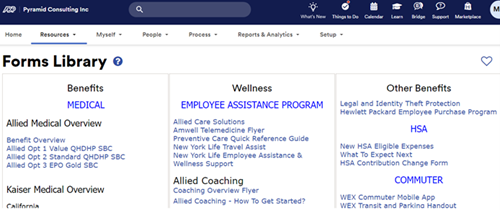
You may only make changes to your Medical Insurance during Open Enrollment season. This happens in March of every year. Dental Insurance can be updated at any time of the year. Please contact your Consultant Care Associate (CCA) for more information.
Open Enrollment is the period during which you may freely enroll or waive benefits offered.
Open enrollment is in March of every year. Please contact your Consultant Care Associate (CCA) to get the exact dates for open enrollment.
Once your benefits are effective, card(s) will be delivered within 2-3 weeks at your mailing address. In the meantime, you may retrieve eCards via the medical insurance portal. Once your benefit is effective, you will receive more information to register with them.
Dental insurance cards are available online. Cigna will send you the information required to register at their website and retrieve your card(s).
You can find more information regarding your benefits in “Benefits Overview” document on ADP at https://workforcenow.adp.com/
Or, login to your ADP account -> Resources -> Forms Library
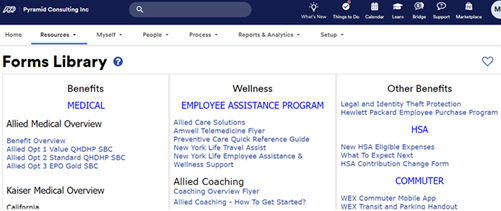
Medical –
Dental/Vision
Medical –
Dental/Vision –
You can update your beneficiary at any time, and as often as you’d like through your ADP account (https://workforcenow.adp.com/).
Please follow these steps:
Step 1. Login to your ADP account.
Step 2. Go to Myself -> Enrollments -> Dependents & Beneficiaries as shown in below screenshot.
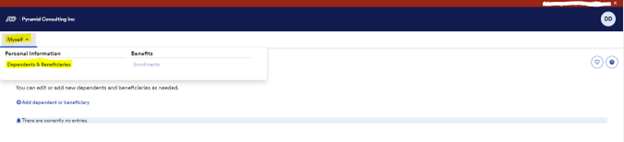
Step 3. Once you click on Tab you will get an option to edit or add new dependents and beneficiaries as needed.
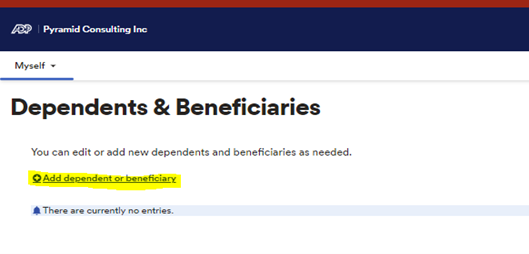
Pre-tax benefits can provide you with tax savings by allowing you to pay for your eligible expenses with tax-free dollars. We offer many ways for you to convert taxable dollars into tax-free dollars to help you save money. Pyramid sponsors a pre-tax plan that allows you to pre-tax the cost/ deferrals for the benefits by payroll deduction.
You can add or remove your dependent(s) within 30 days of Qualifying Life Events (QLE).
1. Login to ADP at https://workforcenow.adp.com/
2. Go to Myself -> Benefits -> Enrollments -> Report a Life Change
Please refer to Qualifying Life Events (QLE) section in “Benefits Overview” document on ADP at https://workforcenow.adp.com/ for more details.
Login to your ADP account -> Resources -> Forms Library
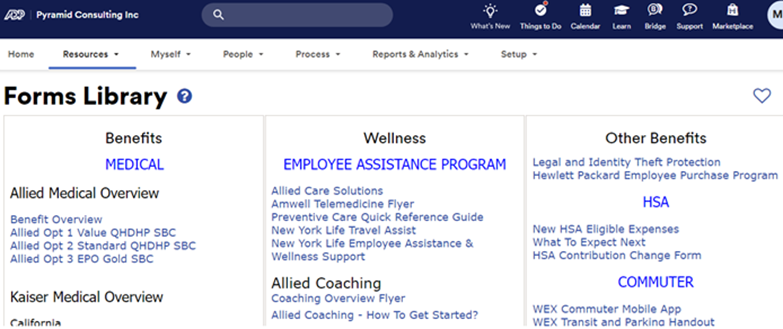
As a Pyramid employee you will be eligible to participate in Pyramid’s 401(K) plan after 90 days of employment. You will receive an invitation to complete your Retirement Profile to either enroll or opt out of the plan about a month before your eligibility date. If you do not enroll or decline by your eligibility date, you will be auto enrolled into the retirement plan, with a 3% contribution rate each pay period. Click on the link to access the 401(K) Enrollment guide Pyramid 401(k) Guide
You can enroll in 401(K) plan on ADP.
Step1. Login to your ADP account at www.workforcenow.adp.com or use the mobile app.
Go to Myself -> Benefits -> Retirement.
Step2. On the landing page, choose “Enroll Now” to enroll in the retirement plan or “Decline Enrollment” to opt out completely.
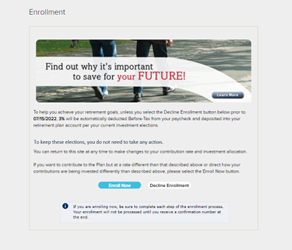
Step 3. If your request is successfully submitted, you will receive a confirmation number at the end of the process. If you do not receive a confirmation number, you can check at My Account -> Account Updates and Confirmations.
You can stop or change your deferral amount any time in the ADP profile, simply log into your account and follow the steps below.
Step 1. Log into your ADP profile at www.workforcenow.adp.com.
Step 2. Go to Myself -> Benefits -> Retirement.
Step3. Under Contributions, click ‘Change My Contribution.’ In the mobile app, click ‘Edit.’

Step 4. Select a new contribution rate from the drop-down and click Submit. To opt out, choose 0%.
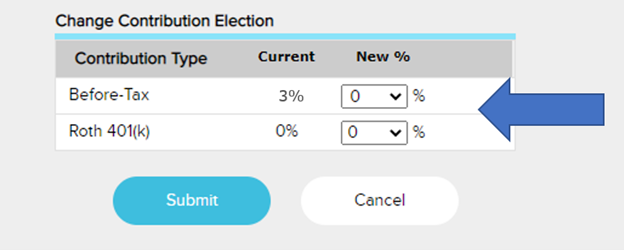
Please use below link to access your HSA account.
To update the amount, you put away in your HSA account, simply login to your ADP account and go to Myself –> Benefits –> Enrollments -> Year Round Event.
Yes! Pyramid offers Employee Assistance Plan/Program to all Pyramid Allied Health Plan covered employees and immediate family members. For more information, go the Employee Assistance Plan (EAP) section in “Benefits Overview” document on ADP at https://workforcenow.adp.com/ .
Login to your ADP account -> Resources -> Forms Library
You can also access more information directly on Allied Benefit at https://www.alliedbenefit.com/CareSolutions
We also offer Employee Assistance Program through NYL for all the employees. Please see below link.
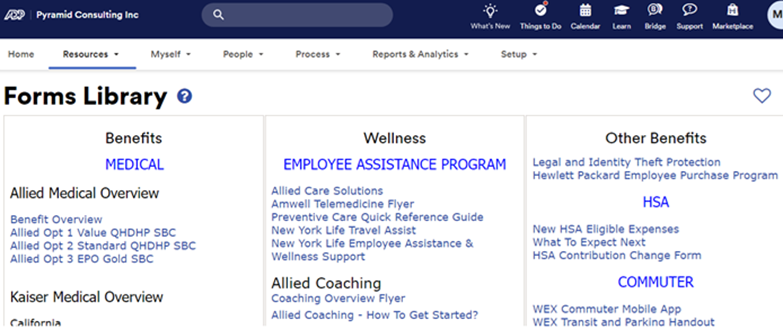
Please refer to Disability section in “Benefits Overview” document on ADP at https://workforcenow.adp.com/ for more details.
Login to your ADP account -> Resources -> Forms Library
Please also refer to the flyer through below link to know how to file your disability and leave claim, if eligible.
https://consultants.pyramidci.com/documents-consultant/NYL%20Disability%20FML%20Intake%20Flyer.pdf
To be eligible for FMLA leave, you must:
1. Have worked at least twelve (12) months for the Company in the preceding seven (7) years (limited exceptions apply to the seven-year requirement);
2. Have worked at least 1,250 hours for the Company over the preceding twelve (12) months; and
3. Currently work at a location where there are at least fifty (50) Consultants within seventy-five (75) miles.
All periods of absence from work due to or necessitated by service in the Uniformed Services are counted in determining FMLA eligibility.
COBRA gives workers that lost their insurance benefits, after a voluntary or involuntary job loss, the opportunity to continue the coverage for a limited time.
Simply complete the documents that will be mailed to you from Discovery Benefits/WEX. Please make sure your address is up to date in ADP. If you have not received the form in 2-3 weeks, notify your CCA. Use your COBRA registration code to enroll via mail or cobralogin.wexhealth.com. Refer to the Member Handout given below for more details.

Your health insurance coverage will cease on your last day of work. To continue benefits (medical, dental, vision), you can enroll in COBRA. Simply complete the documents that will be mailed to you from Discovery Benefits/WEX. Please make sure your address is up to date in ADP. If you have not received the form in 2-3 weeks, notify your CCA. Use your COBRA registration code to enroll via mail or cobralogin.wexhealth.com. Refer to the Member Handout given below for more details.
